CLI
- Displaying the current config for all NIC's :
$ ifconfig
- Displaying the current config for a particular device :
$ ifconfig device
Example:$ ifconfig ppp0
- For knowing your IP via which you are accessing WWW:
$ ifconfig | grep 'P-t-P' | cut -d: -f2 | awk {'print $1'}OR$ wget -q -O- http://www.whatismyip.com/automation/n09230945.asp
Here we are taking the help of http://www.whatismyip.com/ - Additional Jobs:
Display the kernel’s IPv4 network neighbour cache:$ arp
Display the kernel’s IP routing tables$ route
Pinging:$ ping IP addr
Example:$ ping 192.169.25.15
There are many more tools for advanced usage like nmap and others, but these are the basics.
SOURCE
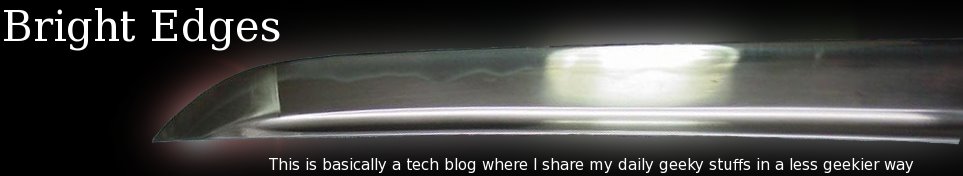









No comments:
Post a Comment