Packages Recommended :
- Window Manager : fluxbox
- File manager : pcmanfm
- Web Browser : epiphany
- ImageMagick software suite
- Mplayer + Codecs
Install them :
# yum install fluxbox pcmanfm imagemagick mplayer epiphany
Start Fluxbox :
After finishing off with installation just log out and select fluxbox in the Session Type and Login.
Start Configuring :
- Generate a perfect menu, it will take some time
$ fluxbox-generate_menu -kgB -is -ds -t xterm -b epiphany
You can also add custom items to your menu : Editing Menu - Set Wallpaper :
$ fbsetbg /path/to/wallpaper
Now edit you ~/.fluxbox/init file with any editor and search for session.screen0.rootCommand: and add fbsetbg -l beside it. - Binding your ~/Desktop folder with your desktop, use PCMan FM :
Start your pcmanfm file manager and navigate to Edit>Preference>Desktop and mark "Show files on Desktop", "Wallpaper" and "Allow window manager to decide right click". Edit you ~/.fluxbox/init file with any editor and search for session.screen0.rootCommand: and add pcmanfm beside it (replace fbsetbg -l). - Use a animated wallpaper instead!
You can use your screen-saver as a wallpaper. Edit your ~/.fluxbox/init file with any editor and search for session.screen0.rootCommand: and add /usr/lib/xscreensaver/gears -root beside it (you can use other screen-savers too). Actually you have to choose between normal wallpaper, desktop with icons or animated desktop.
For having icons on desktop check this : Idesk - System Monitor widget : install conky, get its readymade configuration files (conkyc) here
- Choose your default applications :
Image Files : display
Media Files (Audio/Video) : xterm -e mplayer
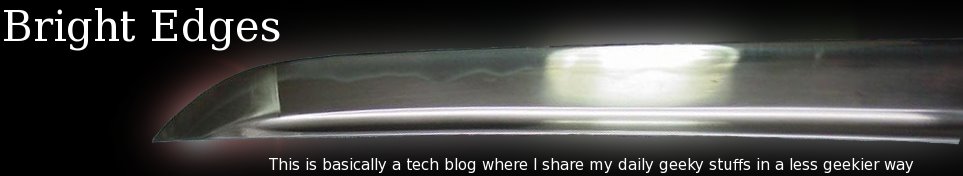









No comments:
Post a Comment